How to generate customer invoice for Warehouse module
Dependency screens for warehouse invoice entry
1.Receivable control setup
2.customer financial conditions
3.GRN/GDN
4.Warehouse storage contract
Search " Warehouse invoice entry" in search bar
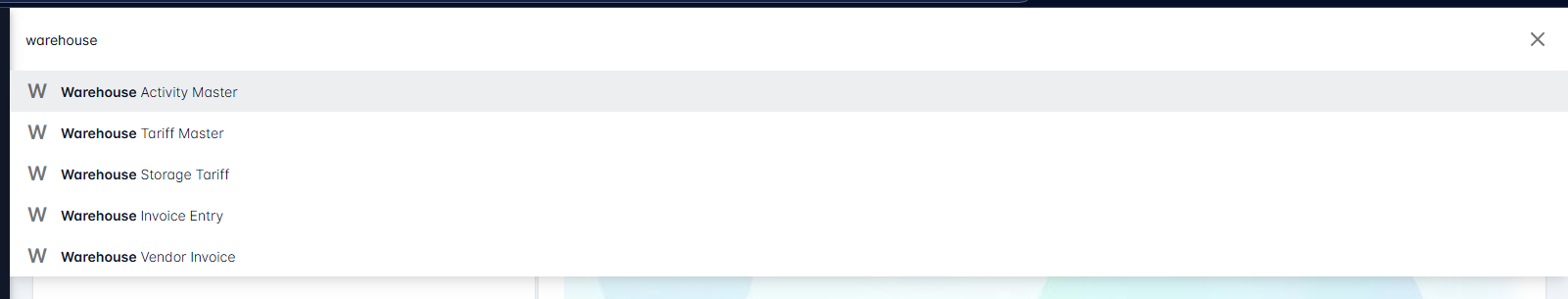
Alternatively you can find the invoice screen under the warehouse module on the left panel
If you want to see existing entries , then you can view the entries in the left pane or click the filter button to see the entries for a period.
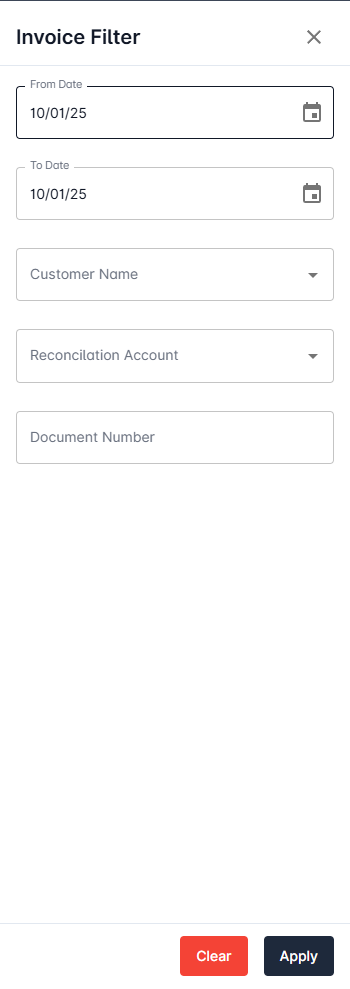
To create a new entry , click on the create new button.
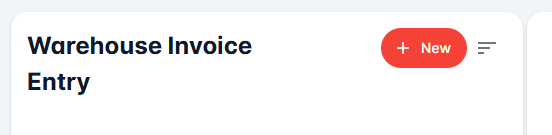
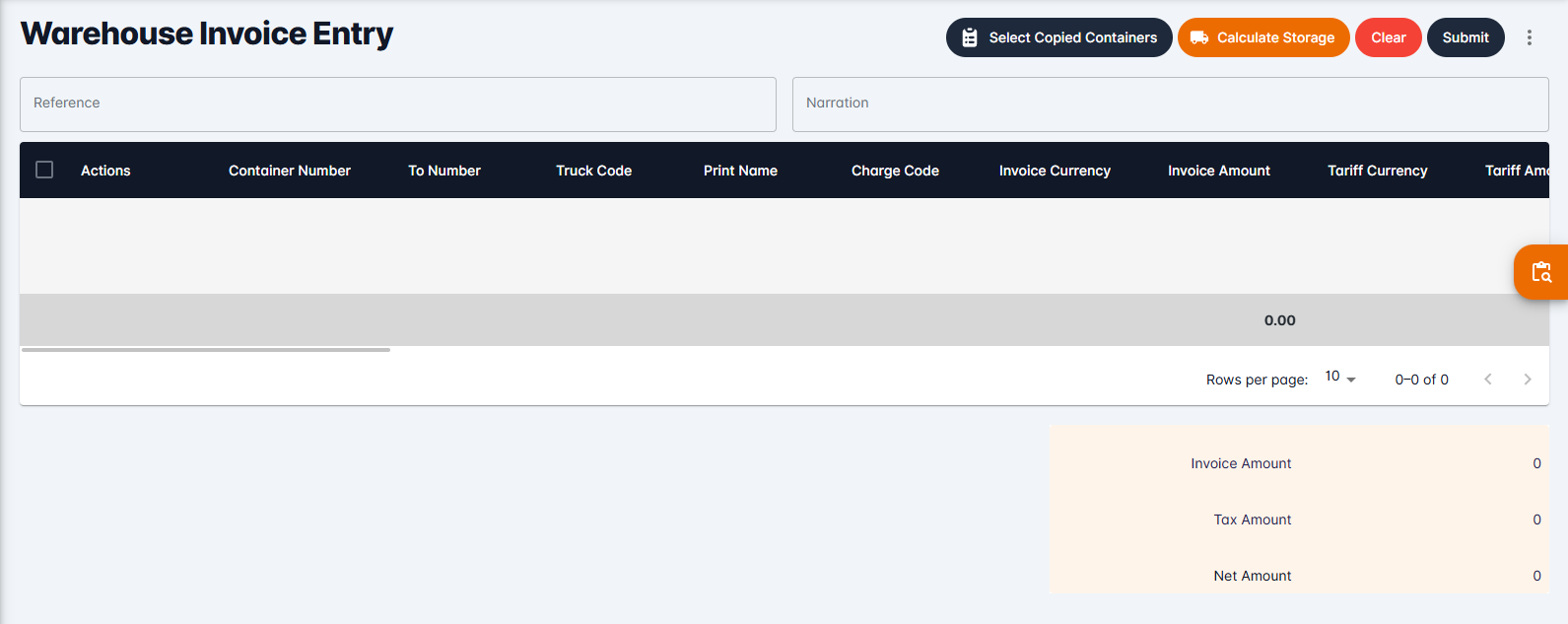
Click on the clipboard button to fetch the charges from the warehouse entries

Once the invoice party is given and the dates are set , click on the retrieve button.
Entries made in the rate tab of GRN,GDN and if there is a job matched with the entries then the job number will also reflect.
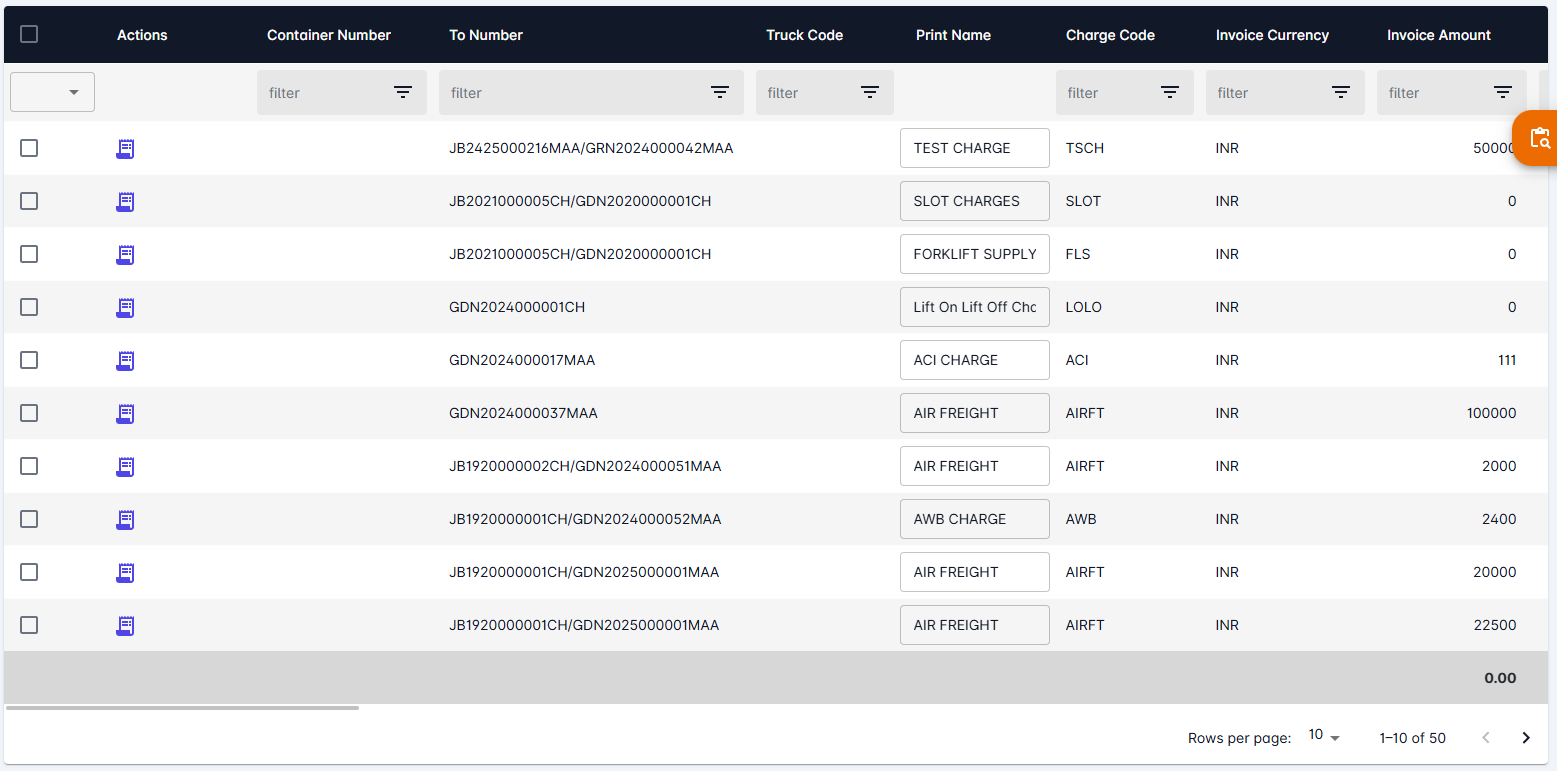
If there is storage to be calculated and the contract is defined for the entry then , click on the " calculate storage" button
the date can be defined till which the amount to be calculated.
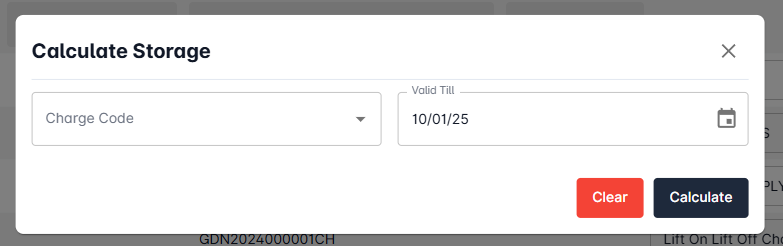
The charge can be selected with the checkboxes, Charges from multiple entries can also be selected to invoice.
Clicking the save button will create a invoice for the charges towards the selected customer.
`
1.Receivable control setup
2.customer financial conditions
3.GRN/GDN
4.Warehouse storage contract
Search " Warehouse invoice entry" in search bar
Alternatively you can find the invoice screen under the warehouse module on the left panel
If you want to see existing entries , then you can view the entries in the left pane or click the filter button to see the entries for a period.
To create a new entry , click on the create new button.
Click on the clipboard button to fetch the charges from the warehouse entries
Once the invoice party is given and the dates are set , click on the retrieve button.
Entries made in the rate tab of GRN,GDN and if there is a job matched with the entries then the job number will also reflect.
If there is storage to be calculated and the contract is defined for the entry then , click on the " calculate storage" button
the date can be defined till which the amount to be calculated.
The charge can be selected with the checkboxes, Charges from multiple entries can also be selected to invoice.
Clicking the save button will create a invoice for the charges towards the selected customer.
`
Related Articles
Warehouse Invoice Entry – User Manual
Warehouse Invoice Entry – User Manual Version: v.1.0.38.5 Prepared by: Issac Date: 20/11/2025 Table of Contents Introduction System Requirements Logging In Main Features and Functions 4.1 Landing Page 4.2 Invoice Filter 4.3 Creating a New Invoice ...WAREHOUSE INVOICE ENTRY – USER MANUAL DPL
WAREHOUSE INVOICE ENTRY – USER MANUAL Version: v1.0.38.5 Prepared by: Arul Jothi M Date: 21/11/2025 Table of Contents Introduction System Requirements Logging In Main Features and Functions 4.1 Landing Page 4.2 Invoice Filter 4.3 Creating a New ...BL INVOICE BY ACCOUNTING DETAILS (DIRECT INVOICING METHOD)
L INVOICE BY ACCOUNTING DETAILS (DIRECT INVOICING METHOD) Common INVOICE FOR EXACT BL NUMBER – USER MANUAL Version: V1.0.37.4 Prepared by: Arul Jothi. M Date: 12/11/2025 Table of Contents Introduction System Requirements Logging In BL Invoice • BL ...How to generate vendor invoice for Warehouse module
Dependency screens for warehouse invoice entry 1.Payable control setup 2.Vendor financial conditions 3.GRN/GDN Search " Warehouse vendor invoice entry" in search bar Alternatively you can find the invoice screen under the warehouse module on the left ...Customer invoice - CHB Job
BL Invoice User Manual Version: 1.0.25 Prepared by: Issac Date: 20.03.2025 Table of Contents Introduction System Requirements Logging In Main Features and Functions 4.1 Creating a New Invoice 4.2 Amend Charges and Add Taxation 4.3 Submitting the ...