How to do advance payment from customer towards a BL
How to do advance payment from customer towards a BL

App_Control = AUTO_MATHCING
1. Create a receipt towards the customer that you going to do the bl invoice.
2.In the reference field add the BL number towards which the advance payment is done.
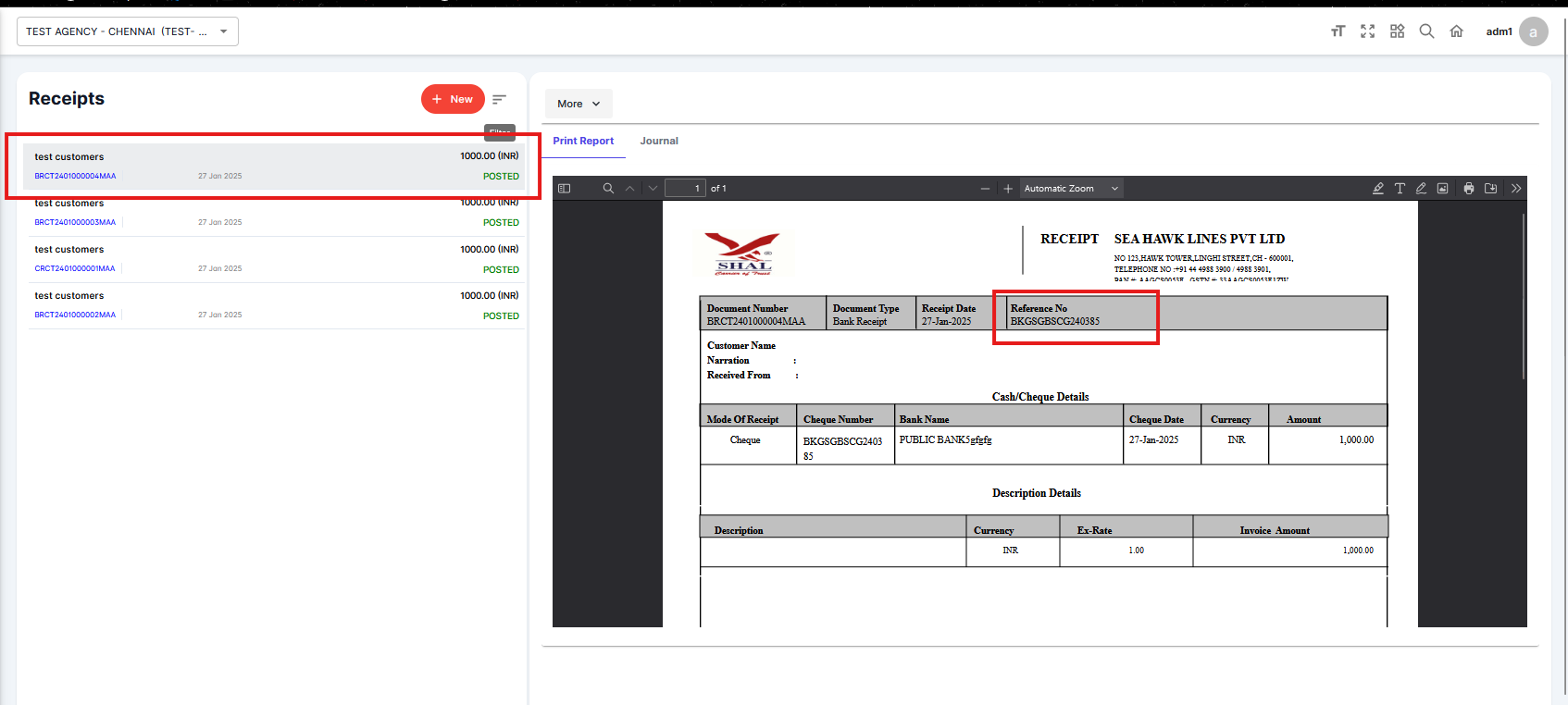
3. Create a BL invoice for the same BL with the same customer with the BL number in the reference field.
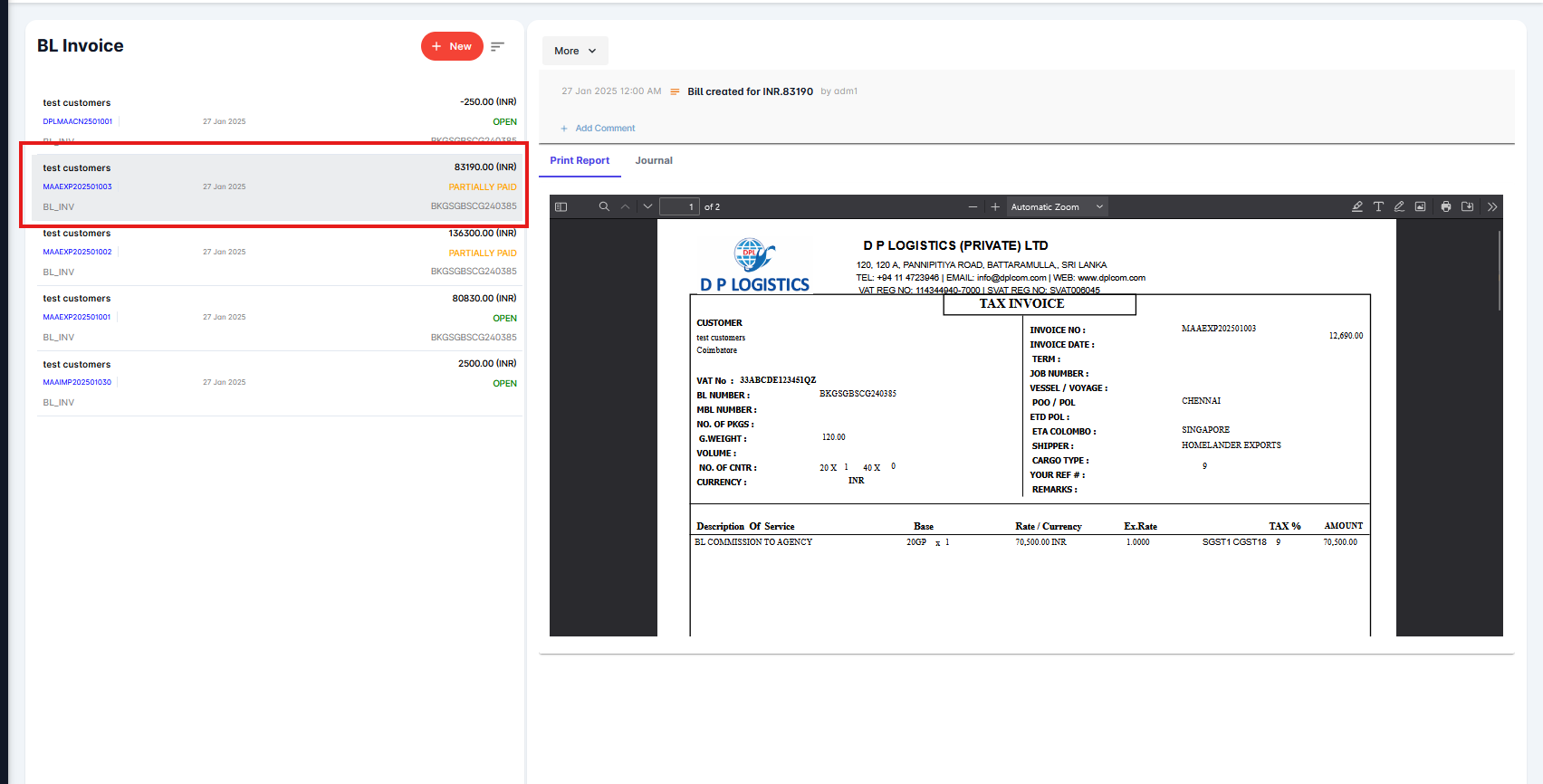
4. The customer and the reference will match automatically and the status of the invoice will be changed as partially paid or paid based on the advance amount given.
Related Articles
To Create Goods Delivery Notes
Click Search Goods Delivery Notes from Type to search Click on Create New Under GDN Details Tab, Provide the “DO Number” if provided by the customer. (This is optional field) Select the “Customer” from drop down list (Note: Ensure you are selecting ...How To Create Rate Request in Zealit.
TARIFF DETAILS · Either click search directly or enter appropriate to the filter the data. · Mrg data entered in the mrg screen will be reflected here. · filters are available to filter the data Click ok on the below row with which you want to create ...